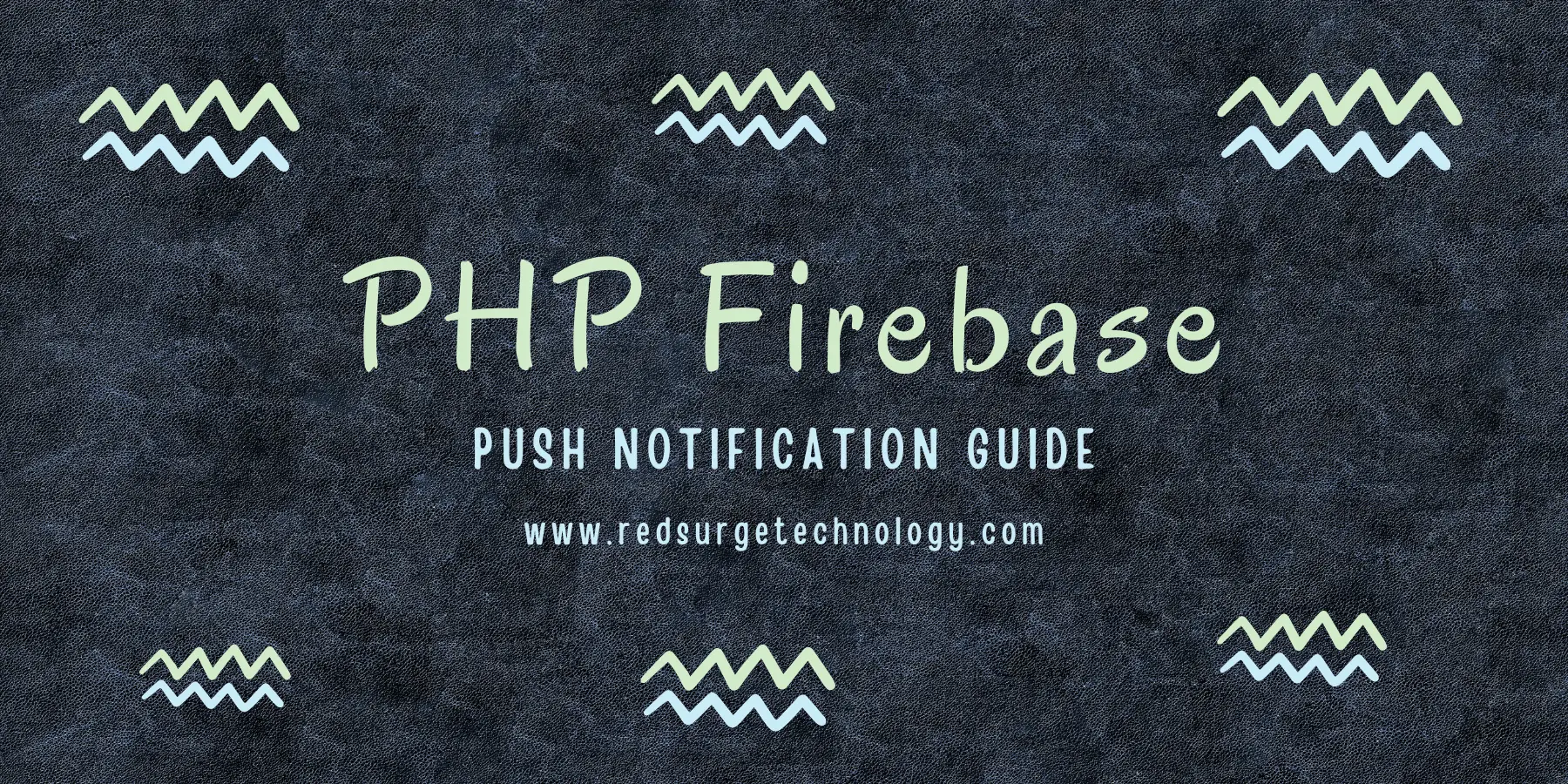In today’s digital landscape, where user engagement is a critical success factor, implementing push notifications can be a game-changer for web applications. Firebase, Google’s robust application development platform, offers an excellent solution for integrating push notifications into PHP web apps. In this in-depth guide, we’ll take you on a journey through setting up PHP Firebase push notification to supercharge your user engagement and retention strategies.
Why PHP Firebase Push Notification Are Essential
PHP Firebase push notification are not just a trendy feature; they’re a necessity for modern web applications. These notifications allow you to deliver real-time updates, personalized content, and crucial information directly to your users’ devices. By incorporating push notifications, you can:
- Boost User Engagement: Keep users engaged by delivering timely updates and relevant content, ensuring they return to your app or website.
- Enhance User Retention: Decrease churn rates by reminding users of the value your app provides, ultimately increasing user loyalty.
- Elevate User Experience: Provide users with pertinent information, exclusive offers, or breaking news, enhancing their overall experience.
- Drive Conversions: Promote products, services, or events effectively, leading to increased conversions and revenue.
Now, let’s delve deep into the comprehensive steps required to set up PHP Firebase push notification.
Step 1: Firebase Initialization
1.1 Create a Firebase Project
Begin by logging into the Firebase Console and creating a new project. Follow the prompts to set up the project according to your preferences.
1.2 Add Your App
Once your project is created, add your app by clicking on “Add app” and selecting the relevant platform (iOS, Android, or Web). Follow the setup instructions, and Firebase will provide you with a configuration file, typically named firebaseConfig.json. Keep this file secure; you’ll need it later.
Step 2: Setting Up PHP
2.1 Install Composer
If you haven’t already, install Composer, a PHP package manager, to simplify dependency management in your project.
2.2 Create a New PHP Project
Either set up a new PHP project or use an existing one where you want to implement Firebase push notifications.
2.3 Install Firebase PHP Admin SDK
Use Composer to install the Firebase PHP Admin SDK by running the following command:
composer require kreait/firebase-phpStep 3: Authentication
3.1 Firebase Admin SDK Initialization
Initialize the Firebase Admin SDK in your PHP project by using the configuration file provided earlier. This step ensures that your PHP application is authenticated with Firebase.
3.2 Generate a Private Key
Navigate to “Project settings” > “Service accounts” in the Firebase Console. Generate a new private key and securely store it on your server. This key is essential for authenticating your PHP app with Firebase.
Step 4: Sending Push Notifications
4.1 Include the Firebase Library
In your PHP script, include the Firebase PHP library by adding the following line at the beginning:
require 'vendor/autoload.php';4.2 Initialize Firebase Messaging
Set up Firebase Messaging by creating a new instance and authenticating with your private key.
use Kreait\Firebase\Factory;
use Kreait\Firebase\Messaging\CloudMessage;
$firebase = (new Factory)->withServiceAccount('/path/to/your/private-key.json')->create();
$messaging = $firebase->getMessaging();4.3 Send a Notification
Use Firebase Messaging to send notifications to specific devices, topics, or user segments. You can customize the message content, title, and target audience. Here’s an example of sending a notification to a specific device:
$deviceToken = 'YOUR_DEVICE_TOKEN_HERE';
$message = CloudMessage::new()
->withNotification(['title' => 'New Update', 'body' => 'Check out our latest features!'])
->withData(['key' => 'value']);
$messaging->send($message, $deviceToken);Step 5: Handling Notifications
5.1 Implement a Notification Handler
Create a PHP script to handle incoming notifications and perform appropriate actions, such as displaying a message to the user or updating app data.
5.2 Test Notifications
Thoroughly test your push notifications on various devices and platforms to ensure they work as expected.
Step 6: User Consent and Permissions
6.1 Request User Consent
Always request user consent before sending push notifications. Respect user preferences and provide clear opt-in and opt-out options within your app or website.
6.2 Manage Permissions
Enable users to manage their notification preferences easily in your app’s settings. Offer granular control over notification types and frequency.
Step 7: Monitoring and Analytics
7.1 Firebase Analytics
Utilize Firebase Analytics to track the effectiveness of your push notifications. Monitor metrics such as open rates, click-through rates, and user engagement to refine your notification strategy continually.
7.2 A/B Testing
Experiment with different notification content, timing, and targeting to optimize your push notification campaigns. A/B testing can help you discover what resonates best with your audience.
Step 8: Handling Errors
8.1 Error Handling
Implement robust error handling in your PHP script to address potential issues during the push notification process, such as network errors or invalid tokens.
8.2 Retry Mechanism
Set up a retry mechanism to handle cases where notifications fail to send initially. Retry with an exponential backoff strategy to minimize server load and improve delivery reliability.
Conclusion
By incorporating PHP Firebase push notification into your web application, you can significantly enhance user engagement and retention. This comprehensive guide has walked you through the entire process, from setting up Firebase to handling notifications and optimizing your strategy. Remember always to respect user preferences, monitor performance, and refine your notification campaigns for optimal results. With PHP Firebase push notification, you have a powerful tool to keep your users informed and engaged like never before. Start implementing these strategies today to take your user engagement to new heights.
If you enjoyed this article, check out our latest post on NGINX RTMP server. As always if you have any questions or comments, feel free to leave them below or contact us.