In the dynamic realm of web development, efficient communication with your application’s users is paramount. Sending emails is a pivotal part of this equation, and Laravel, a popular PHP framework, offers an elegant solution for this task. In this extensive guide, we will delve deeply into the process of how to send mail in Laravel 8 using SMTP (Simple Mail Transfer Protocol). By the end of this journey, you’ll not only know how to send emails but also understand the intricacies involved.
SMTP: The Backbone of Email Delivery
SMTP, or Simple Mail Transfer Protocol, is the industry standard for sending emails over the internet. Laravel 8’s robust support for SMTP simplifies email delivery from your web application, ensuring reliable and efficient communication with your users. Let’s explore how to harness this power.
Step 1: Setting Up Your Laravel 8 Project
Before we dive into email configuration, let’s ensure you have a Laravel 8 project ready. If not, create one using Composer:
composer create-project --prefer-dist laravel/laravel project-nameStep 2: Configuring Your Mail Settings
Now, open the .env file at the root of your Laravel project. You’ll need to configure your mail settings by modifying the following variables:
MAIL_MAILER=smtp
MAIL_HOST=smtp.example.com
MAIL_PORT=587
MAIL_USERNAME=your_username
MAIL_PASSWORD=your_password
MAIL_ENCRYPTION=tlsReplace the placeholders with your SMTP server details, username, and password. This configuration tells Laravel to use SMTP for email delivery.
Step 3: Creating a Mailable Class
In Laravel, Mailable classes act as blueprints for the emails your application sends. To create a new Mailable class, execute this command:
php artisan make:mail MyEmailThis command generates a new Mailable class in the app/Mail directory. You can think of this class as a template for your emails.
Step 4: Customizing Your Email
Open the generated Mailable class (e.g., MyEmail.php) and customize it to your needs. You can define the email’s subject, the view it uses, and any data you want to pass to the email view. Here’s an example:
public function build()
{
return $this->view('emails.myemail')
->subject('My Subject')
->with([
'data' => $this->data,
]);
}This method allows you to structure your email content dynamically.
Step 5: Creating an Email View
Now, create an email view file in the resources/views/emails directory (e.g., myemail.blade.php). Here, you can design your email content using HTML and Blade syntax. It gives you full creative control over the email’s appearance.
<!DOCTYPE html>
<html>
<head>
<title>{{ $data['title'] }}</title>
</head>
<body>
<p>{{ $data['content'] }}</p>
</body>
</html>Step 6: Sending Your Email
To send the email, use the Mail facade in Laravel. You can include this code in your controller or wherever you want to trigger the email:
use Illuminate\Support\Facades\Mail;
use App\Mail\MyEmail;
Mail::to('[email protected]')->send(new MyEmail($data));Replace '[email protected]' with the email address of the recipient and $data with the data you want to pass to the email.
Step 7: Testing Your Email
Thoroughly testing your email functionality is vital. Laravel provides a convenient feature called “Mail Fake” to prevent actual emails from being sent during testing. In your test code, simply add the following:
Mail::fake();Now, you can assert that the email was sent correctly:
Mail::assertSent(MyEmail::class, function ($mail) use ($data) {
return $mail->hasTo('[email protected]') &&
$mail->subject('My Subject') &&
$mail->viewData(['data' => $data]);
});Conclusion
To send mail in Laravel 8 using SMTP is a skill that enhances your web application’s communication capabilities. In this comprehensive guide, we have walked through the entire process, from project setup to testing email functionality.
SMTP stands as a reliable method for email delivery in Laravel, ensuring secure and efficient transmission of messages. By mastering this skill, you empower your Laravel 8 project with effective communication, whether it’s for contact forms, user notifications, or any other use case.
As you embark on your journey to implement email functionality in Laravel 8, remember that communication is key in web development. With SMTP, Laravel makes it easier than ever to connect with your users effectively. Happy coding!
In this blog post, we’ve covered the detailed steps to send emails in Laravel 8 using SMTP. From initial setup to testing, you now have a thorough understanding of how to leverage Laravel’s capabilities for seamless email communication within your web applications. Whether you’re sending essential notifications, newsletters, or user-specific content, you are well-equipped to handle email delivery like a pro in Laravel 8.
If you enjoyed this article, check out our latest post on PHP Firebase Push Notification. As always, if you have any questions or comments feel free to contact us.

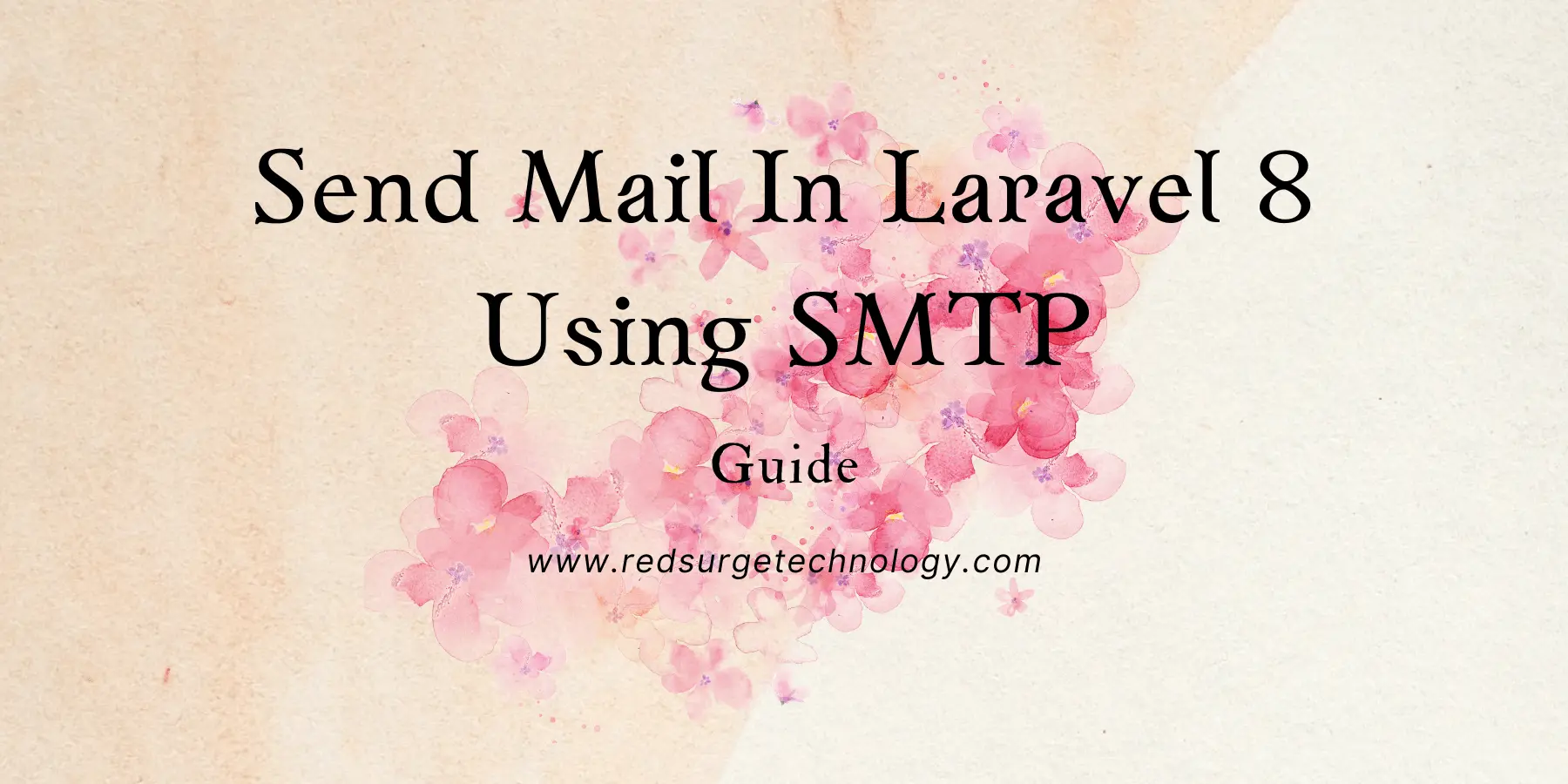


Pingback: PHP Rest API Framework - Red Surge Technology