In this blog post, we’ll take a deeper dive into the topic of mixins in CSS, exploring what they are, how they work, and why they’re so useful in web development.
What are mixins in CSS?
Mixins are a powerful feature of CSS that allow developers to define a set of styles that can be used repeatedly across different parts of a website or web application. Mixins can be thought of as reusable blocks of CSS that can be defined once and then included in multiple CSS rulesets.
In addition to saving time and effort when writing CSS code, mixins can also help to improve the maintainability, flexibility, and consistency of CSS code.
How do mixins work?
Mixins are defined using the @mixin directive in CSS. Here’s an example:
@mixin border-radius($radius) {
-webkit-border-radius: $radius;
-moz-border-radius: $radius;
border-radius: $radius;
}
In this example, we’ve defined a mixin called border-radius that takes one argument, $radius. The @mixin directive indicates to the CSS processor that this is a mixin definition.
Within the mixin, we’ve defined three properties using vendor prefixes for compatibility with different browsers. We’ve also used the $radius variable to set the value of each property.
Once a mixin is defined, it can be included in any CSS ruleset using the @include directive. Here’s an example:
.button {
@include border-radius(5px);
background-color: #007bff;
color: #fff;
padding: 10px 20px;
}
In this example, we’ve included the border-radius mixin in the .button ruleset using the @include directive. We’ve passed a value of 5px to the $radius argument of the mixin.
The end result is that the .button element will have a border radius of 5px, as well as a blue background color, white text, and 10px of padding on the top and bottom and 20px of padding on the left and right.
Why are mixins useful?
Mixins provide several benefits for web developers. Here are a few of the most important ones:
Reusability
Mixins are incredibly useful for reusing blocks of CSS code that are used frequently throughout a website or application. By defining a set of styles as a mixin, developers can use that mixin in multiple parts of their website or application without having to rewrite the same code over and over again.
This can save a significant amount of time and effort, especially when working with large or complex websites or applications that require a lot of styling.
Consistency
Mixins can also help to ensure consistency across a website or application. By defining a set of styles in a single mixin, developers can ensure that those styles are applied consistently across all instances where the mixin is used.
For example, consider a website that has multiple buttons throughout the site. Rather than writing the same CSS code for each button, developers can define a mixin that contains the styles for all buttons. This way, all buttons on the site will have the same appearance and behavior, making the site more visually consistent and easier to navigate.
Modularity
Mixins can also help to make CSS code more modular and organized. By encapsulating a specific set of styles in a mixin, developers can create smaller, more manageable chunks of code that are easier to understand and maintain.
This can be especially helpful when working with larger websites or applications that require a lot of styling, as it can help to keep the codebase more organized and easier to work with.
Flexibility
Another benefit of mixins is their flexibility. Because mixins can take arguments, developers can use them to create dynamic styles that can be easily customized as needed.
For example, consider the following mixin definition:
@mixin text-shadow($x, $y, $blur, $color) {
text-shadow: $x $y $blur $color;
}
In this example, we’ve defined a mixin called text-shadow that takes four arguments: $x, $y, $blur, and $color. These arguments are used to define the values of the text-shadow property.
By defining the values of the text-shadow property using arguments, developers can easily customize the shadow effect by passing different values to the mixin. For example, they could create a light shadow effect by passing smaller values for $x, $y, and $blur, or they could create a bold shadow effect by passing larger values.
This flexibility makes mixins a powerful tool for creating dynamic and responsive designs that can adapt to different devices and screen sizes.
Maintainability
Finally, mixins can help to improve the maintainability of CSS code. By encapsulating a specific set of styles in a mixin, developers can make changes to that set of styles in a single location, rather than having to update each individual instance of those styles throughout the codebase.
This can help to save time and effort when making updates to a website or application’s styling, as well as reduce the risk of introducing errors or inconsistencies into the code.
For example, consider a website that has a set of buttons with a specific color scheme. Rather than writing the same CSS code for each button, developers can define a mixin that contains the styles for all buttons. If they later decide to change the color scheme of the buttons, they can simply update the mixin definition, and all instances of the mixin will be updated automatically.
Best practices for using mixins
While mixins can be incredibly useful in CSS development, there are some best practices that developers should keep in mind. This is to ensure that their mixins are effective and maintainable. Here are a few tips:
Keep mixins small and focused
Mixins should be focused on a specific set of styles, rather than trying to do too much at once. This helps to keep the code more organized and maintainable.
For example, rather than defining a single mixin that contains all styles for a button, it’s better to define separate mixins for each aspect of the button’s styling (e.g., background color, text color, border radius, etc.).
Use meaningful names for mixins
Mixins should be named in a way that makes their purpose clear to other developers. There is always a possibility of someone else working on the same codebase and should be taken into account.
For example, instead of using a generic name like styles, it’s better to use a more descriptive name like button-styles or text-shadow.
Keep arguments to a minimum
While mixins can take multiple arguments, it’s generally best to keep the number of arguments to a minimum. This helps to make the code more readable and easier to work with.
For example, if a mixin requires more than three or four arguments, it may be a sign that it’s trying to do too much at once. More times than not, it should be broken up into smaller mixins.
Test mixins thoroughly
Before using a mixin in production code, it’s important to test it thoroughly. This is to ensure that it works as expected and doesn’t introduce any unintended side effects.
This can be done by creating a small test case that uses the mixin in different contexts. You can then check the output to make sure that it’s correct.
Conclusion
Mixins are a powerful feature of CSS that can help to improve the efficiency, readability, and maintainability of CSS code. By encapsulating a set of styles in a reusable block of code, developers can save time and effort. This is a huge benefit when creating and maintaining styles for websites and applications.
Some of the benefits of mixins include their reusability, flexibility, and ability to improve code organization and maintainability. However, it’s important for developers to follow best practices when using mixins to ensure that they are effective and maintainable.
By keeping mixins small and focused, using meaningful names, keeping arguments to a minimum, and testing mixins thoroughly, developers can ensure that their mixins are a valuable addition to their CSS development workflow.
Overall, mixins are a powerful tool for CSS developers and help to make code more efficient, readable, and maintainable. Whether you’re a beginner or an experienced developer, incorporating mixins into your CSS workflow can help to streamline your development process and improve the quality of your code.
If you enjoyed this read, check out our other most recent post about CSS preprocessors. Take a look into the advantages and disadvantages of using them. As always, if you have any questions or concerns, feel free to contact us.

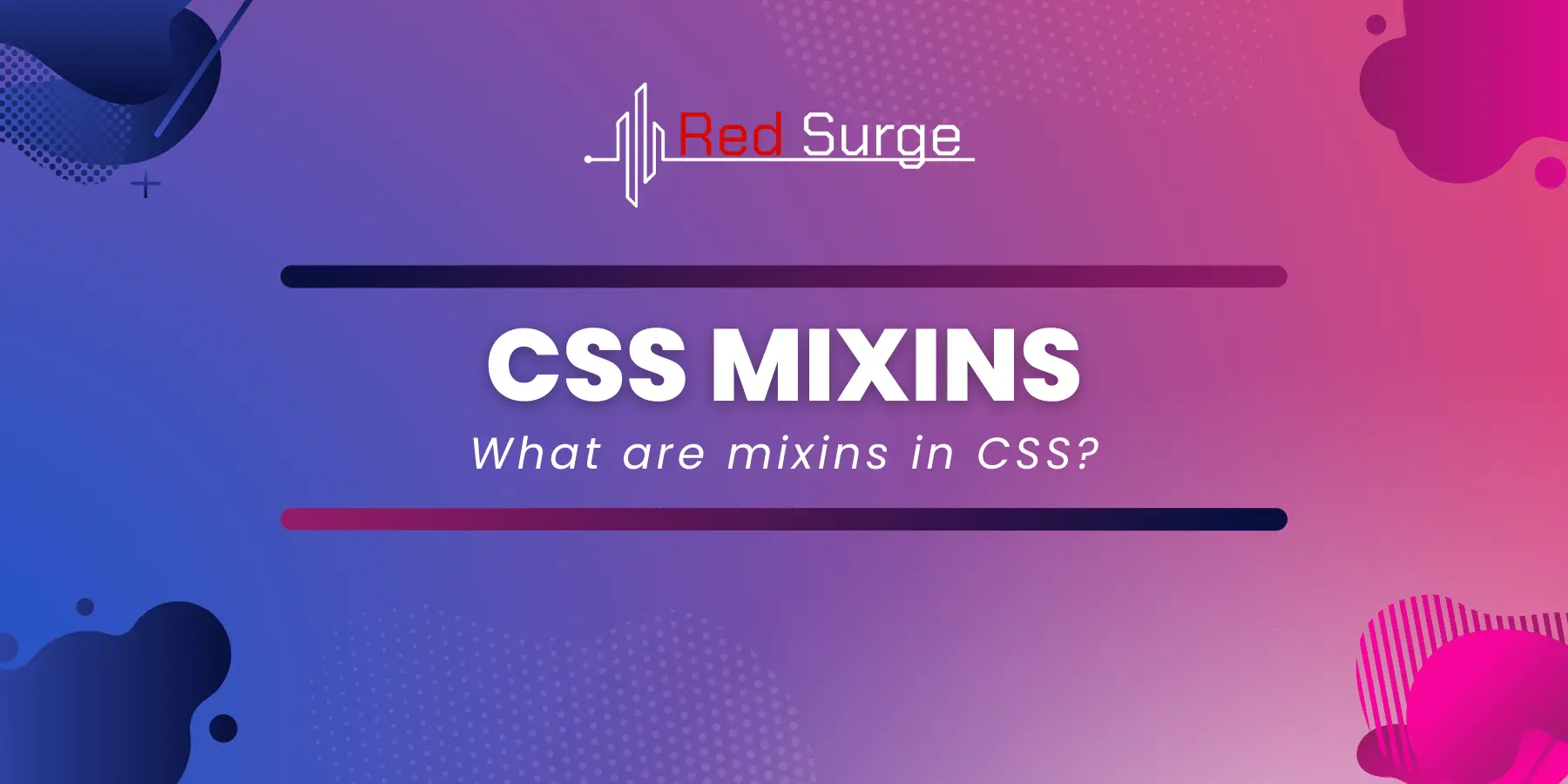


Pingback: Common Web Development Security Vulnerabilities To Avoid - Red Surge Technology